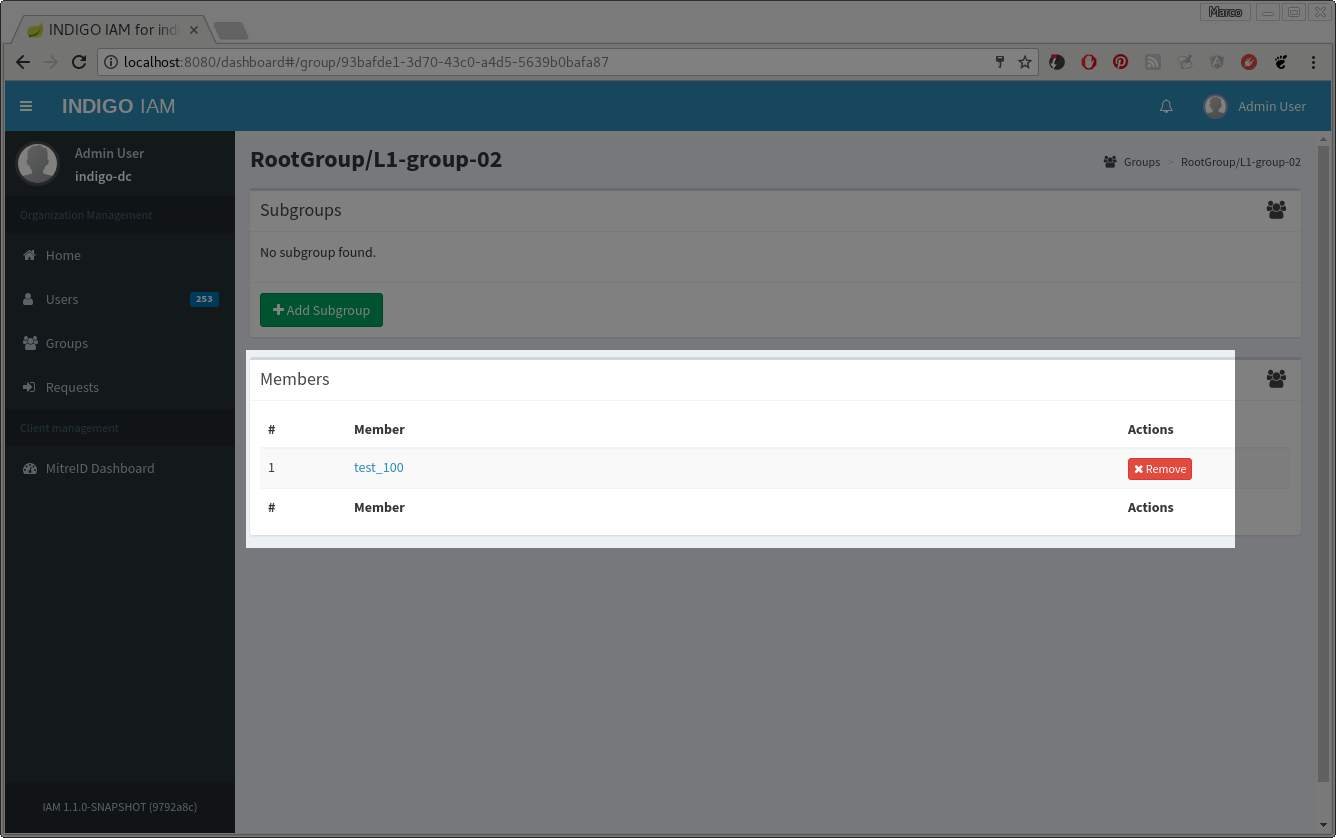Group Management
IAM provides a group management system, that can be used by IAM administrators to create groups, remove existing ones and manage membership in the group.
Groups can be organized in a hierarchical structure, with the following constraints:
- a group can have only a parent group;
- a group can have many childrens.
Manage groups using the web interface
The simplest way to manage groups is using the IAM dashboard.
Creating a group
From the home page, open the Groups section and click the Add group button:
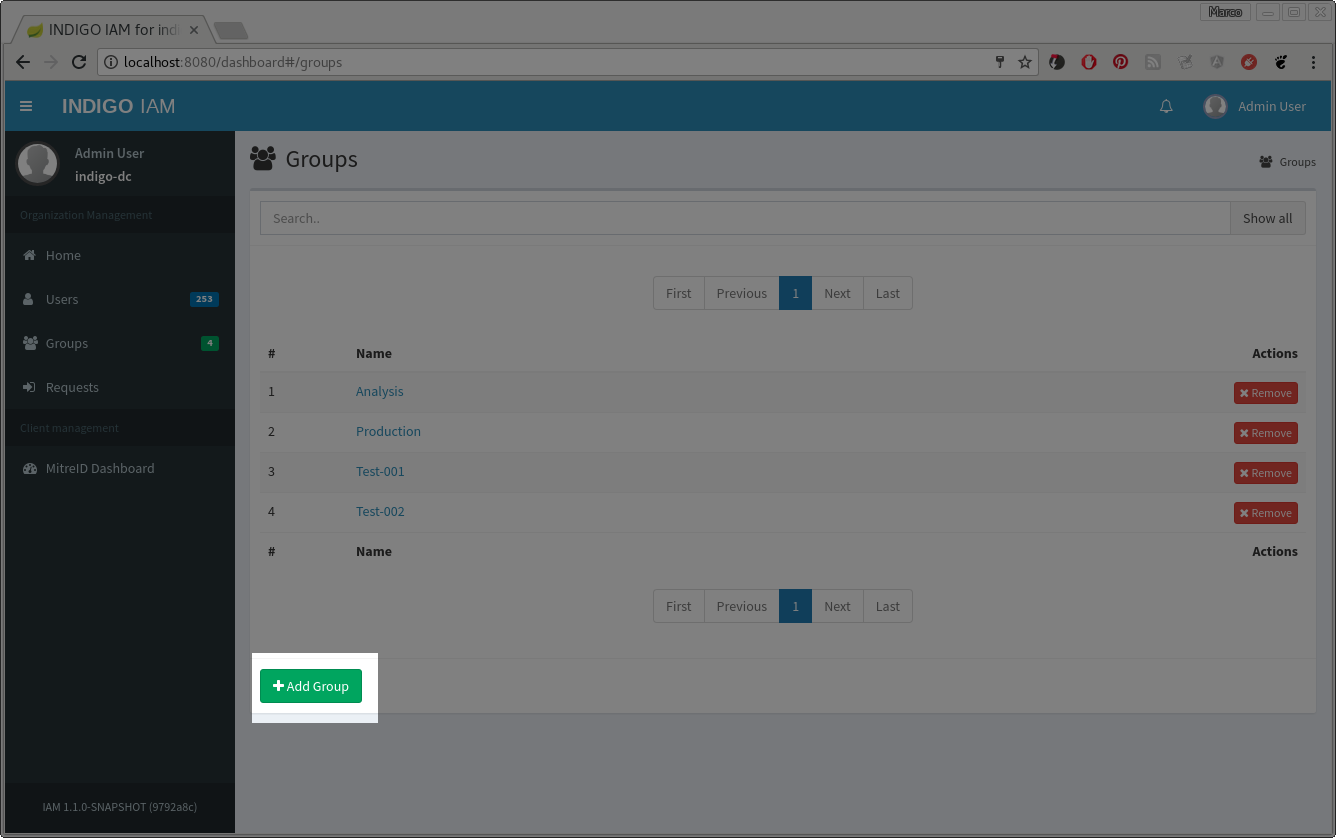
To create a group, specify a group name. If the created group is a subgroup of an already existing group, the parent group can be selected via a dialog.
Note that IAM allows for multiple root level groups.
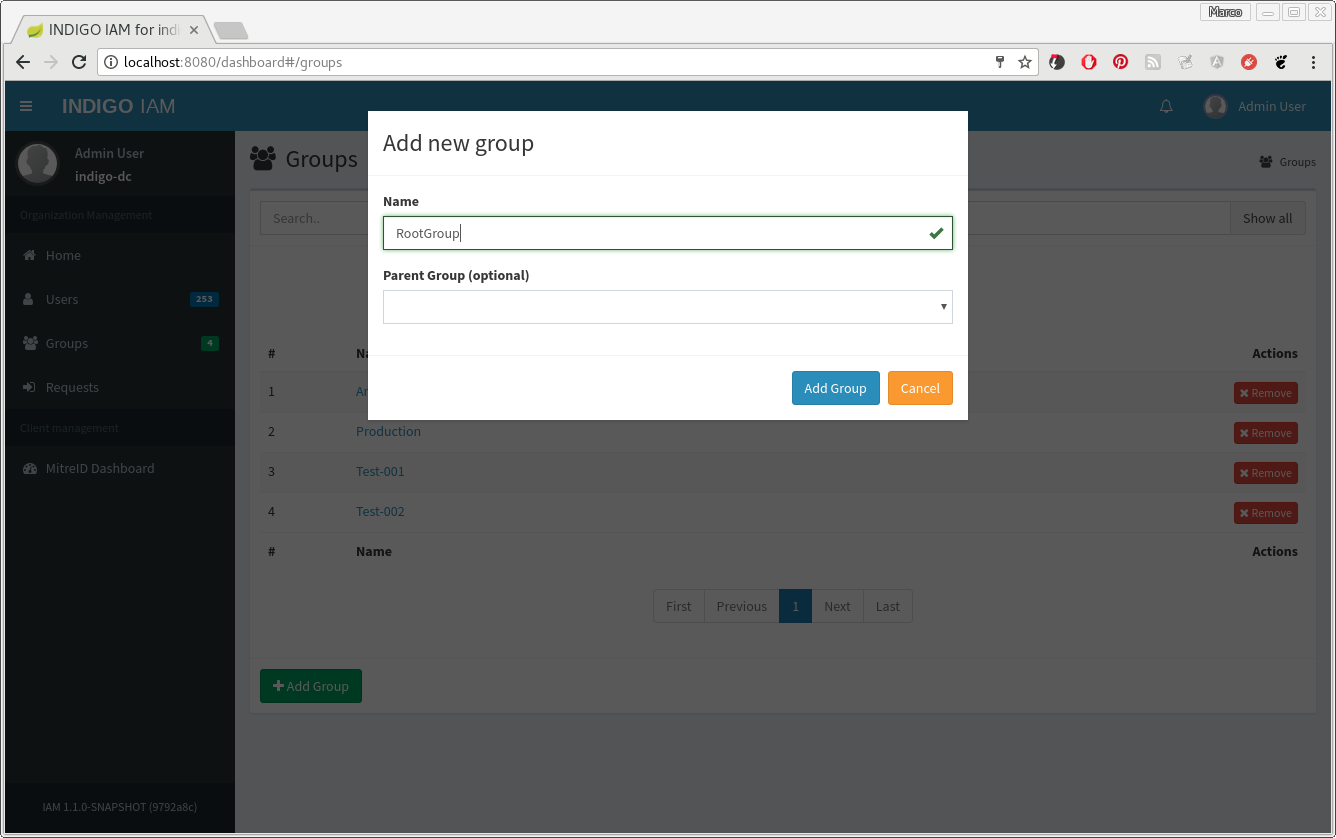
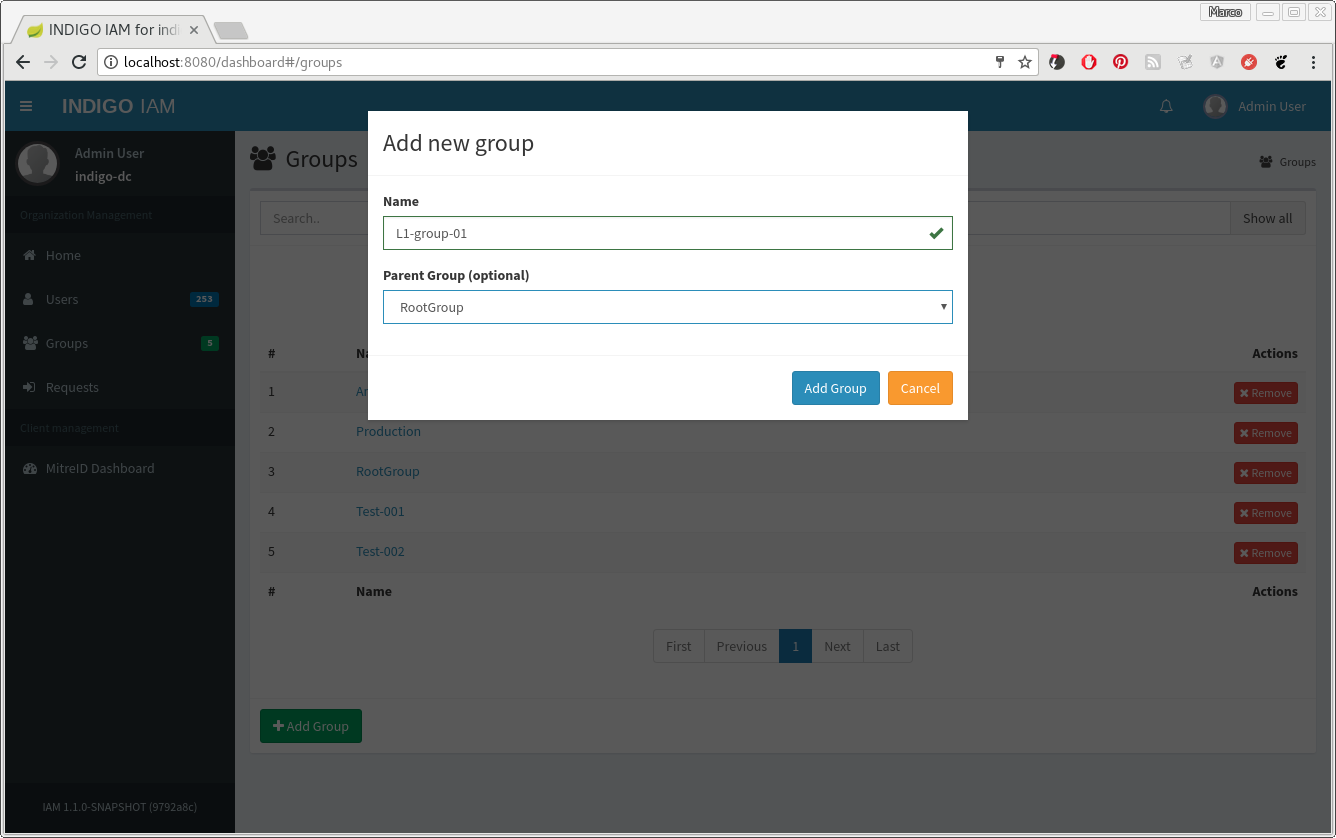
A new children group can also be created from the parent group details page.
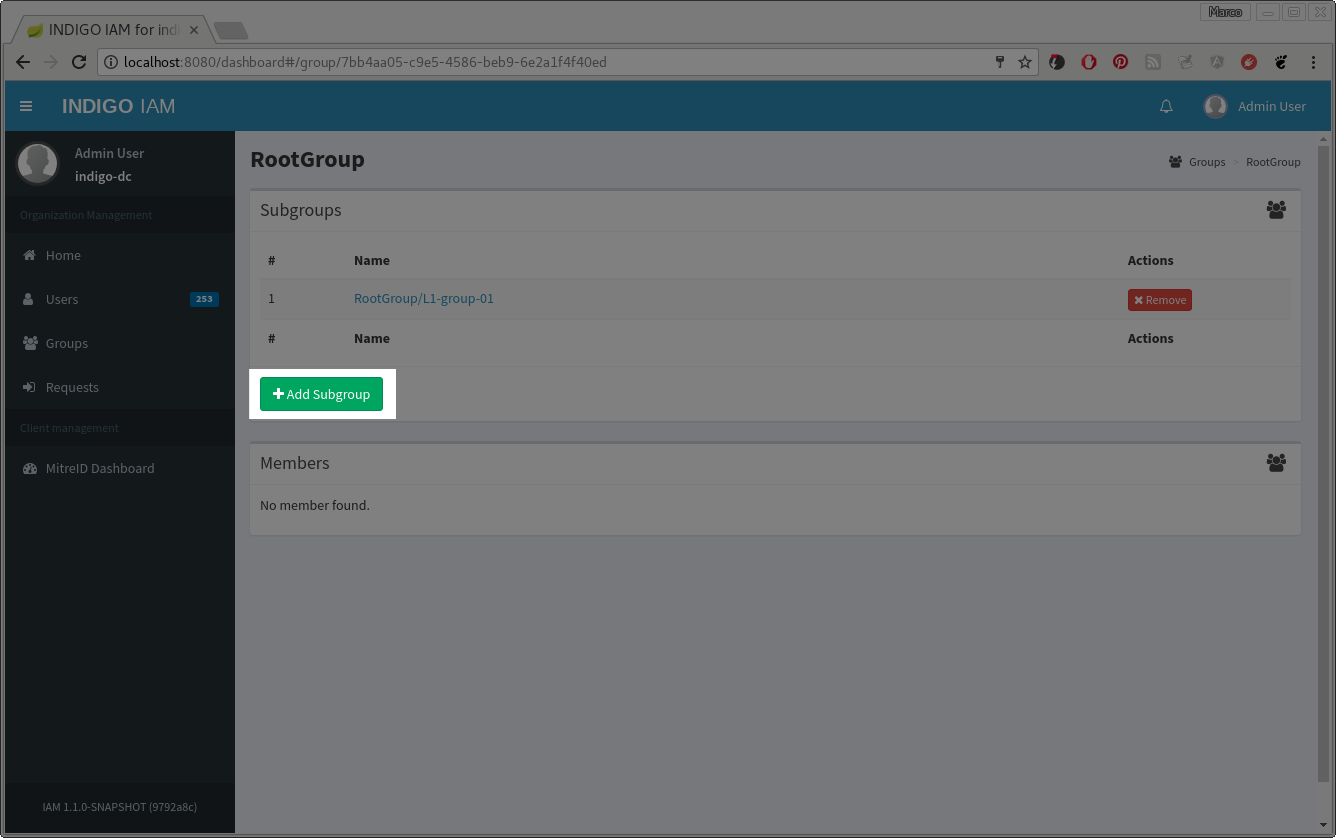
Deleting a group
From the groups list page, click on the corresponding Remove button. A confirmation window will be opened, so you can confirm or abort the the delete operation.
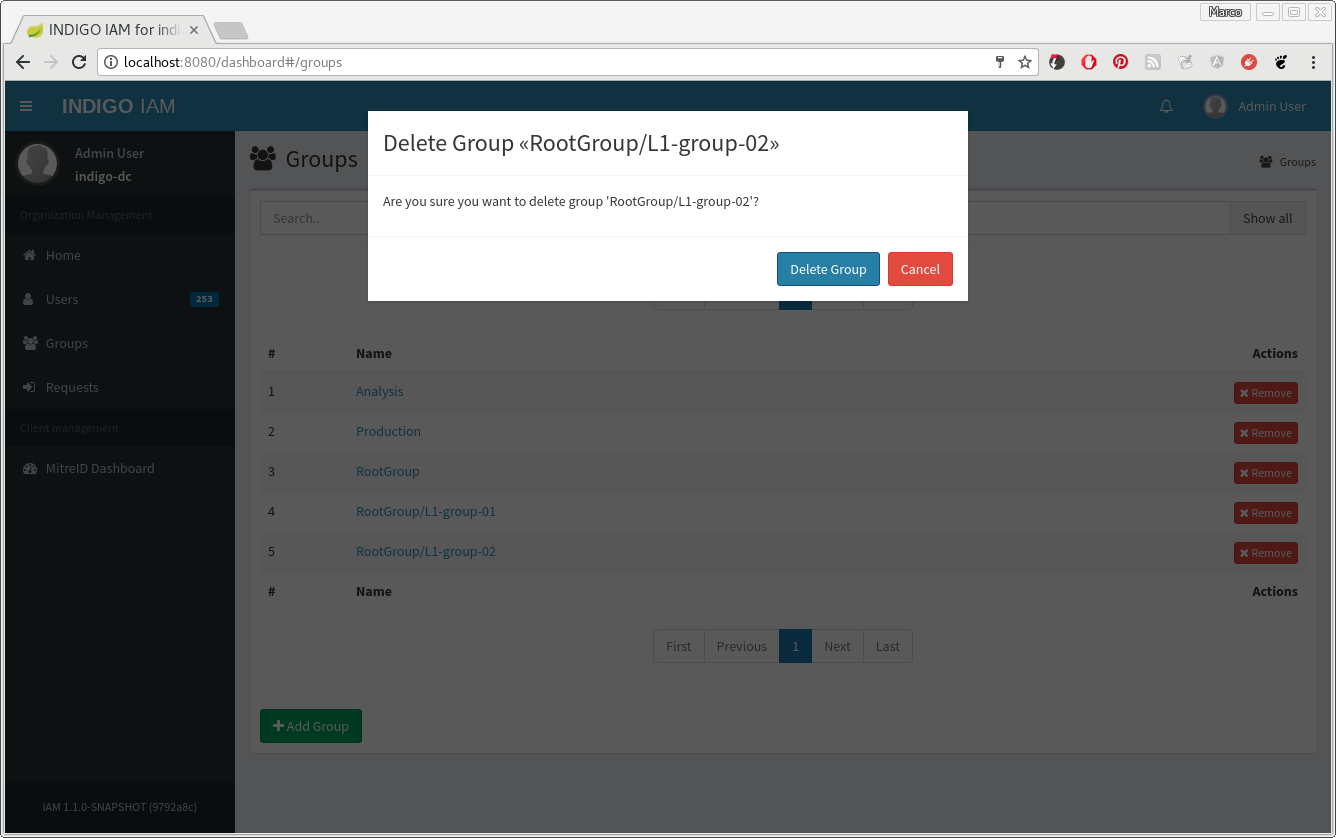
Only empty groups can be removed. If you try to remove a group with a child group or with user members, the operation fails with an error.
Managing membership for a group
To add a user to a group open the user details page. In the Groups section, click on the Add to group button:
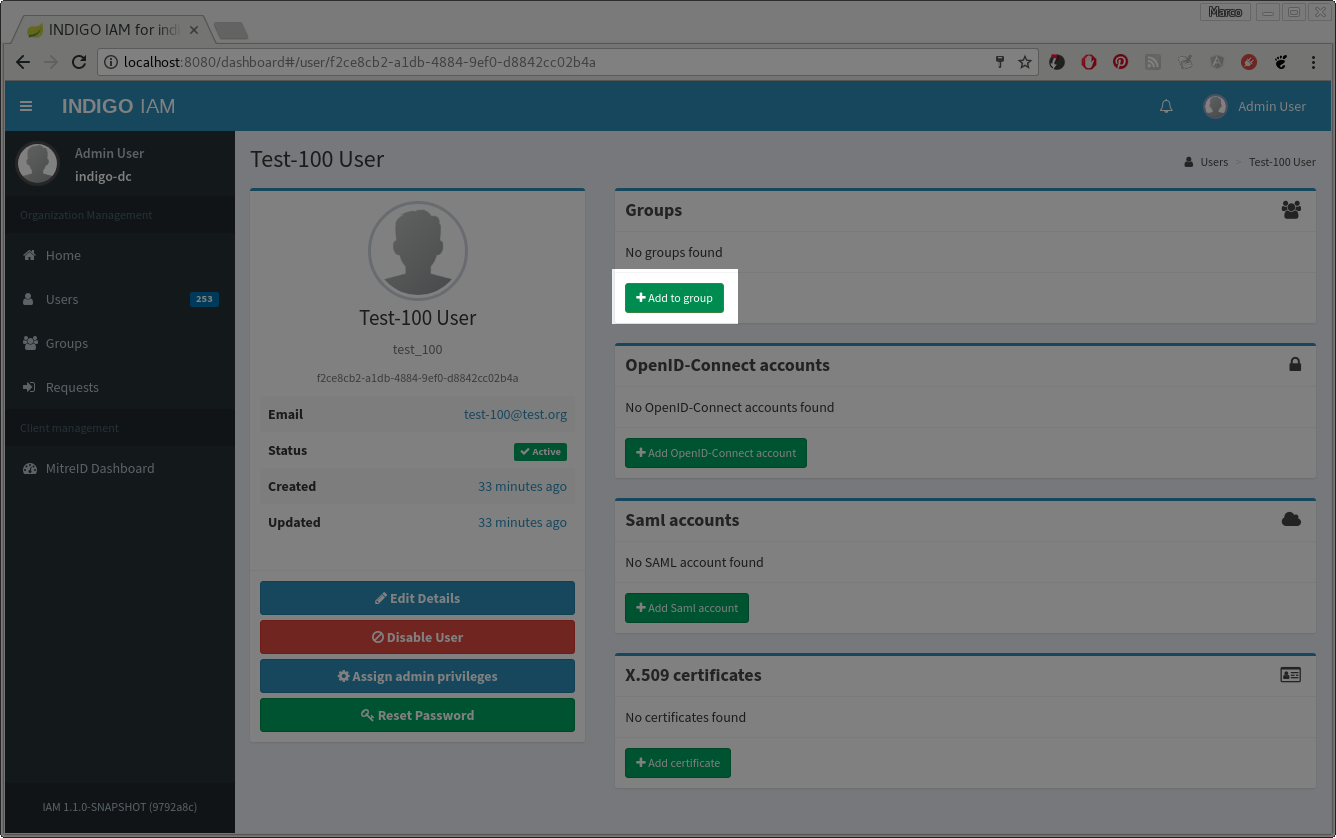
Choose one or more groups and confirm the operation:
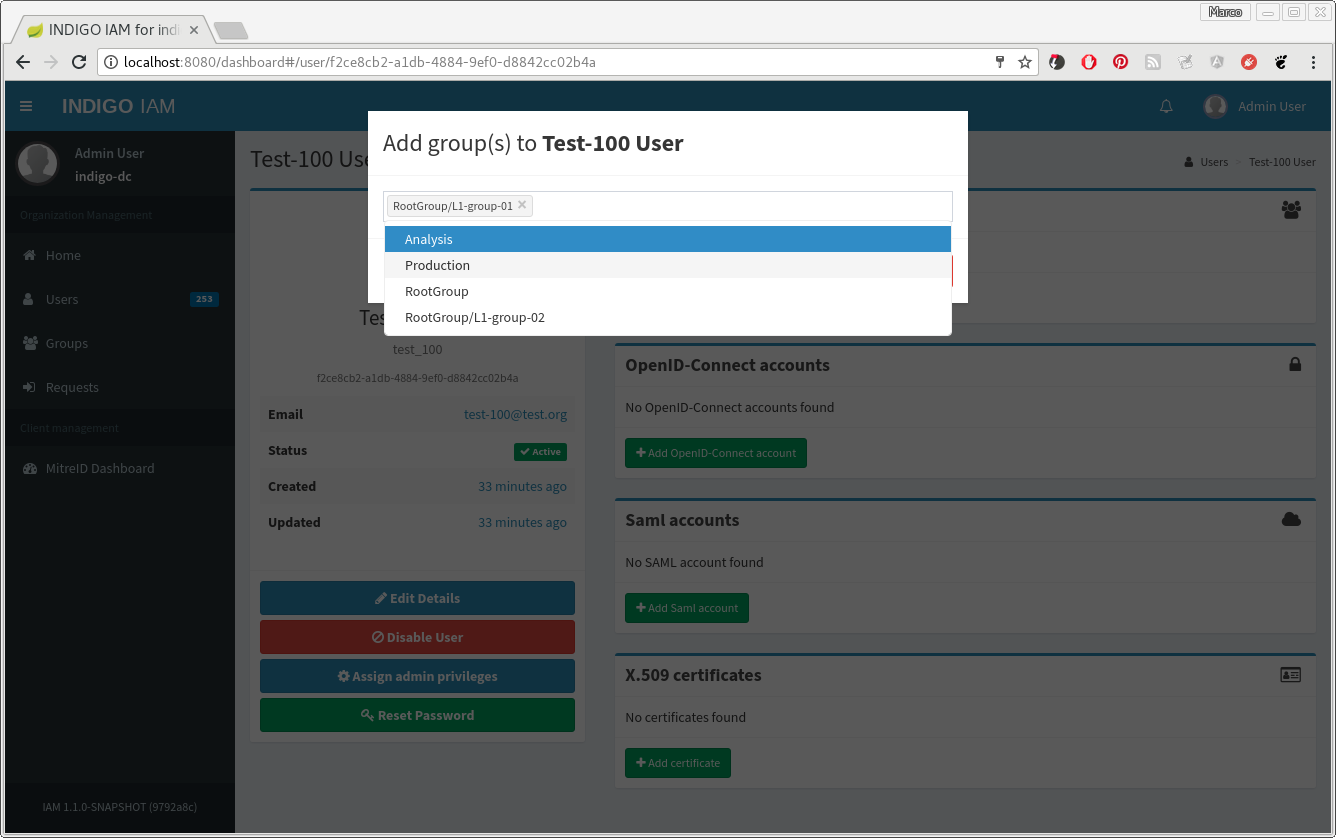
When a user is added as member of a group, he/she does not inherit the membership in the parent group, i.e. the user must be explicitly associated with all the groups.
To remove a user from a group, click the Remove button.
Members can also be removed from the group details page, as shown in the following screenshot: