Scope Policy API
In OpenID Connect and OAuth, scopes are used to determine the
privileges granted to a client application for a given session. For example,
the openid and profile scopes are used to obtain access to identity
information about a user, but applications can define their own scopes to
implement domain-specific authorization (e.g., the WLCG storage.read and
storage.modify scopes are examples of domain-specific OAuth scopes).
IAM implements two levels of access control on OAuth scopes:
-
a client-level vetting, implemented through the MitreID connect library, so that each registered client has a list of allowed scopes. When a client requests a scope that is not allowed to get, it gets an
invalid_scopeerror. -
an identity-related vetting, implemented through the concept of Scope policies, that can be used to limit access to scopes based on user identity.
This behaviour is described in the following picture:
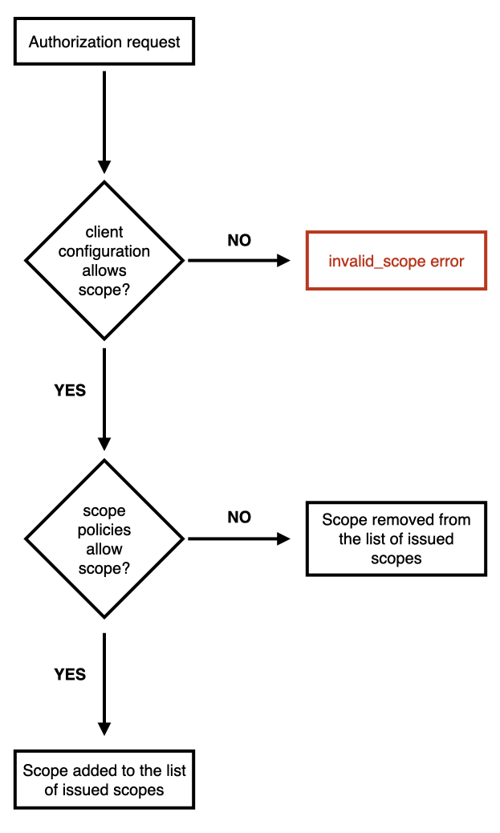
Scope policies
IAM Scope policies provide a mechanism to control access to OAuth scopes. A scope policy defines:
-
a
rule, which can bePERMITorDENY, that determines the behaviour of the policy.PERMITpolicies are used to allow access to scopes, whileDENYpolicies are used to block access to scopes; -
a scopes selector, i.e. a set of scopes for which the policy applies (and a scope
matchingPolicyused to determine the scope matching algorithm used); -
an
accountorgroupselector, used to determine for which user account or group of accounts the policy should apply.
An example scope policy is given below:
{
"id": 1,
"description": "Default Permit ALL policy",
"creationTime": "2019-10-08T13:52:20.000+02:00",
"lastUpdateTime": "2019-10-08T13:52:20.000+02:00",
"rule": "PERMIT",
"matchingPolicy": "EQ",
"account": null,
"group": null,
"scopes": null
}
The policy above is a PERMIT policy that allows access to all the scopes to
any account, as clarified by the policy description.
In the policy, the account and group selector are not specified, which
means that the policy would apply to any user account. Also the scopes
selector is not specified, which means that the policy would apply to any
scope.
The example policy above is enabled by the default IAM configuration, which in practice limits the default scope vetting only to the client level.
Here’s an another example, now showing two policies:
[{
"id": 4,
"description": "Deny access to compute.* scopes to normal users",
"creationTime": "2019-12-18T15:11:04.000+01:00",
"lastUpdateTime": "2019-12-18T15:11:04.000+01:00",
"rule": "DENY",
"matchingPolicy": "EQ",
"account": null,
"group": null,
"scopes": [
"compute.create",
"compute.read",
"compute.cancel",
"compute.modify"
]
},
{
"id": 13,
"description": "Allow access to compute.* scopes to wlcg/pilot users",
"creationTime": "2019-12-18T15:19:20.000+01:00",
"lastUpdateTime": "2019-12-18T15:19:20.000+01:00",
"rule": "PERMIT",
"matchingPolicy": "EQ",
"account": null,
"group": {
"uuid": "25084f30-1d71-4ab2-91e8-11148af16682",
"name": "wlcg/pilots",
"location": "https://wlcg.cloud.cnaf.infn.it/scim/Groups/25084f30-1d71-4ab2-91e8-11148af16682"
},
"scopes": [
"compute.create",
"compute.read",
"compute.cancel",
"compute.modify"
]
}]
The first policy, as clarified in the description, would block access to the
compute.create, compute.read, compute.cancel and compute.modify scopes
to any authenticated user. The second policy would instead allow access to
compute.* scopes only to members of the wlcg/pilot group (again, as written
in the policy description).
The two policies can work together because the IAM policy engine evaluates the policy in a specific order: account-level policies are applied first, then group-level policies are applied and finally policies that are not bound to any specific account or group are applied. This means that a policy defined to apply at the account or group-level typically wins over a more general one, as in the example above. Also, scopes being vetted are evaluated only once across different levels. This means, for example, that a scope that was evaluated at account-level will not be re-evaluated at group-level: the decision taken for such scope is not reconsidered.
In more technical terms, the policy engine implements a deny-override policy
composition logic, which means that a deny policy which matches a request at a
given level wins over a permit policy at that same level. For example, if there
are two account-level policies that would apply for scope s, one which would
yield a PERMIT result, and one that would yield a DENY, the DENY will
win.
Scope matching algorithms
IAM currently supports three scope matching algorithms:
-
EQ: which is the default, uses string equality when comparing requested scopes to scopes allowed by the client configuration or by the scope policies; -
REGEXP: which uses a regular expression evaluation when comparing requested scopes to scopes allowed by the client configuration or scope policies; -
PATH: which uses a WLCG-specific path-matching logic, described in more detail below, to compare requested scopes to scopes allowed by the client configuration or by the scope policies.
REGEXP and PATH matching algorithms are configured by adding a
scope.matchers section to the IAM configuration, as shown in the following
fragment which defines the scope matching algorithm for WLCG profile
scopes:
scope:
matchers:
- name: storage.read
type: path
prefix: storage.read
path: /
- name: storage.create
type: path
prefix: storage.create
path: /
- name: storage.modify
type: path
prefix: storage.modify
path: /
- name: wlcg.groups
type: regexp
regexp: ^wlcg\.groups(?::((?:\/[a-zA-Z0-9][a-zA-Z0-9_.-]*)+))?$
PATH scope matching
The PATH scope matching algorithm is used to implement a scope-matching logic
compliant with the WLCG JWT profile rules for storage scope
matching, which allow a scope to contain a parametric part
describing a path. Following the Scitokens model, permissions granted on a path
apply transitively to subpaths. To give an example:
storage.read:/cms
will grant read access to the /cms directory and all its content and
subdirectories, but does not grant access to the /atlas directory.
Following the same logic, a client allowed to request storage.read:/example,
when PATH scope matching is configured as described above for the
storage.read parametric scope, will be allowed to request the
storage.read:/example but also any scope containing subpaths of /example,
e.g., storage.read:/example/subdir/file.
REGEXP scope matching
The REGEXP scope matching algorithms uses regular expression matching to
determine whether a scope is allowed for a given client or user.
Taking the parametric wlcg.groups scope described above:
- name: wlcg.groups
type: regexp
regexp: ^wlcg\.groups(?::((?:\/[a-zA-Z0-9][a-zA-Z0-9_.-]*)+))?$
A client allowed to request the scope wlcg.groups will also be allowed for
the scope wlcg.groups:/a/group or any other group name matching the regexp.
The Scope policy API
The Scope Policy API is a REST API that allows to manage scope policies. API requires IAM administrator privileges.
GET /iam/scope_policies
Returns a JSON representation of the Scope Policies defined for the organization.
Authentication required: yes
Authorization required: ROLE_ADMIN
Command example
$ curl -i -H "Accept: application/json" -H "Content-Type: application/json" -H "Authorization: Bearer $TOKEN" -X GET https://example.com/iam/scope_policies/
Success response
Condition: Being Authenticated and authorized
Code: 200 OK
Content: An array of JSON representations for the scope policies defined in the organization
[{
"id": 1,
"description": null,
"creationTime": "2018-02-27T07:26:21.000+01:00",
"lastUpdateTime": "2018-02-27T07:26:21.000+01:00",
"rule":"PERMIT",
"matchingPolicy":"EQ",
"account":null,
"group":null,
"scopes":null
}]
Error responses
Condition: User is not authenticated
Code: 401 Unauthorized
Content:
{
"error":"unauthorized",
"error_description":"Full authentication is required to access this resource"
}
OR
{
"error":"invalid_token",
"error_description":"Invalid access token: <Access Token>"
}
If an invalid token is provided or no token is provided.
GET /iam/scope_policies/{id}
Returns the JSON representation for the scope policy identified by id.
Authentication required: yes
Authorization required: ROLE_ADMIN
Command example
$ curl -i -H "Accept: application/json" -H "Content-Type: application/json" -H "Authorization: Bearer $TOKEN" -X GET https://example.com/iam/scope_policies/1
Success response
Condition: Being Authenticated
Code: 200 OK
Content: The JSON representation for the scope policy
{
"id": 1,
"description": null,
"creationTime": "2018-02-27T07:26:21.000+01:00",
"lastUpdateTime": "2018-02-27T07:26:21.000+01:00",
"rule":"PERMIT",
"matchingPolicy":"EQ",
"account":null,
"group":null,
"scopes":null
}
Error responses
Condition: User is not authenticated
Code: 401 Unauthorized
Content:
{
"error":"unauthorized",
"error_description":"Full authentication is required to access this resource"
}
OR
{
"error":"invalid_token",
"error_description":"Invalid access token: <Access Token>"
}
If an invalid token is provided or no token is provided.
Condition: The Scope Policy {id} is not defined for the organization
Code: 404 NOT FOUND
Content:
{
"error":"No scope policy found for id: {id}"
}
PUT /iam/scope_policies/{id}
Changes an existing Scope Policy.
Authentication required: yes
Authorization required: ROLE_ADMIN
Data constraints
Provide a representation of the Scope Policy to be modified.
{
"id": [positive integer],
"description": [text, optional, at most 512 chars],
"rule": [text, allowed values: "PERMIT", "DENY"],
"matchingPolicy":[text, allowed values: "EQ", "REGEXP", "PATH"],
"account":[a valid account selector],
"group":[a valid group selector ],
"scopes":[a list of scopes, minimum 1 and maximum 255 chars]
}
Success response
Condition: The Scope Policy is modified for the organization
Code: 204 No Content
Error responses
Condition: Policy validation error
Code: 400 BAD REQUEST
{
"error":"Invalid scope policy: rule cannot be empty"
}
Or
Condition: Unauthenticated access
Code: 401 UNAUTHORIZED
Content:
{
"error":"unauthorized",
"error_description":"Full authentication is required to access this resource"
}
OR
{
"error":"invalid_token",
"error_description":"Invalid access token: <Access Token>"
}
If an invalid token is provided or no token is provided at all
Or
Condition: Authorization error
Code: 403 FORBIDDEN
Content:
{
"error":"access_denied",
"error_description":"Access is denied"
}
POST /iam/scope_policies
Creates a Scope Policy for the organization
Authentication required: yes
Authorization required: ROLE_ADMIN
Data constraints
Provide a representation of the Scope Policy to be created
{
"description": [text, optional, at most 512 chars],
"rule": [text, allowed values: "PERMIT", "DENY"],
"matchingPolicy":[text, allowed values: "EQ", "REGEXP", "PATH"],
"account":[a valid account selector],
"group":[a valid group selector],
"scopes":[a list of scopes, each scope string should be no longer than 255 chars]
}
Data example
{
"description": "Allow access to compute.* scopes to wlcg/pilot users",
"rule": "PERMIT",
"scopes": ["compute.read", "compute.modify", "compute.create", "compute.cancel"],
"matchingPolicy": "EQ",
"group": {
"uuid": "25084f30-1d71-4ab2-91e8-11148af16682"
}
}
Success response
Condition: The Scope Policy is created for the organization
Code: 201 Created
Error responses
Condition: Policy validation error
Code: 400 BAD REQUEST
{
"error":"Invalid scope policy: rule cannot be empty"
}
Or
Condition: Unauthenticated access
Code: 401 UNAUTHORIZED
Content:
{
"error":"unauthorized",
"error_description":"Full authentication is required to access this resource"
}
OR
{
"error":"invalid_token",
"error_description":"Invalid access token: <Access Token>"
}
If an invalid token is provided or no token is provided at all
Or
Condition: Authorization error
Code: 403 FORBIDDEN
Content:
{
"error":"access_denied",
"error_description":"Access is denied"
}
DELETE /iam/scope_policies/{id}
Deletes the Scope Policy for the organization.
Authentication required: yes
Authorization required: ROLE_ADMIN
Command example
$ curl -i -H "Accept: application/json" -H "Content-Type: application/json" -H "Authorization: Bearer $TOKEN" -X DELETE https://example.com/iam/scope_policies/{id}
Where {id} is the Scope Policy id number
Success response
Condition: The Scope Policy is defined for the organization
Code: 204 NO CONTENT
Error responses
Condition: The Scope Policy {id} is not defined or inexistent for the organization
Code: 404 NOT FOUND
Content:
{
"error":"No scope policy found for id: 1"
}
Or
Condition: Unauthenticated access
Code: 401 UNAUTHORIZED
Content:
{
"error": "unauthorized",
"error_description": "Full authentication is required to access this resource"
}
OR
{
"error":"invalid_token",
"error_description":"Invalid access token: <Access Token>"
}
If an invalid token is provided or no token is provided.
Or
Condition: Authorization error
Code: 403 FORBIDDEN
Content:
{
"error": "Access is denied"
}