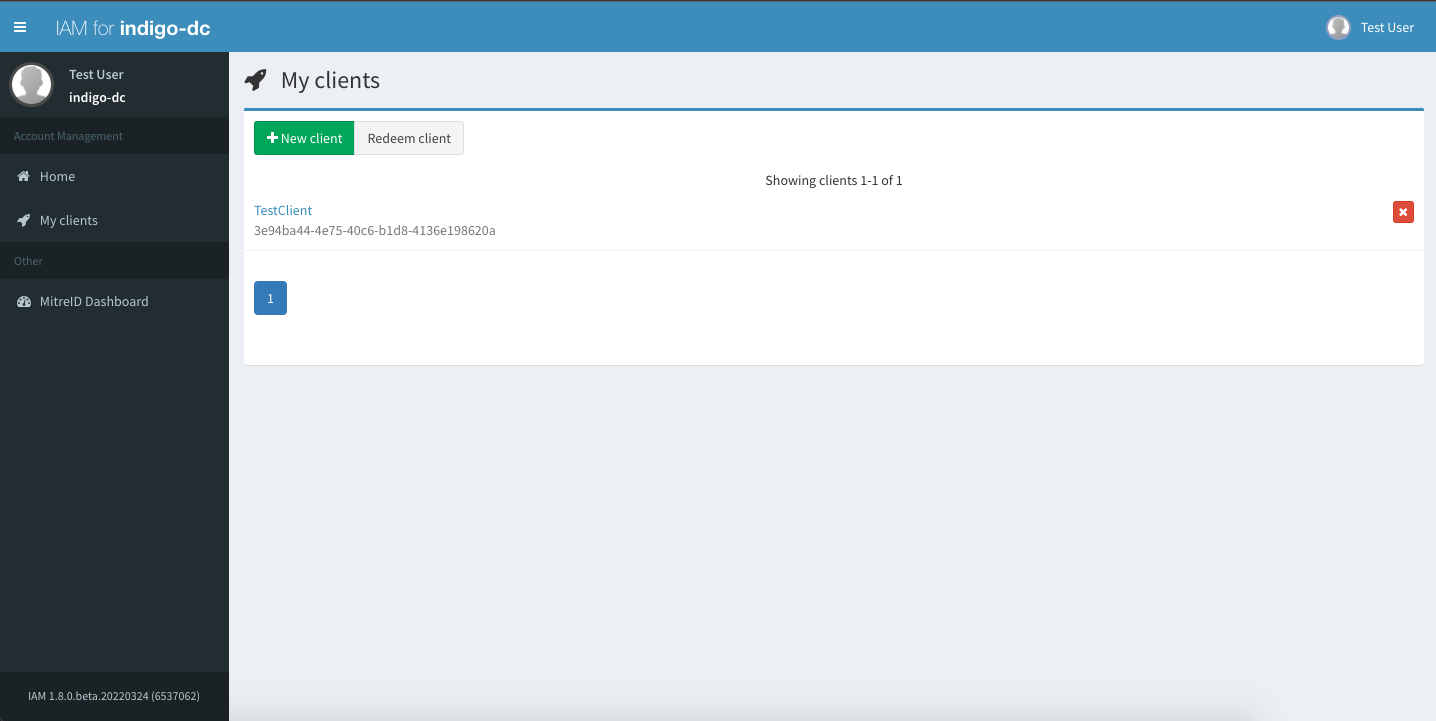Registering a client
IAM exposes the OpenID Connect/OAuth dynamic client registration functionality on its own dashboard (it has been migrated by MitreID dashboard).
In OAuth terminology, a client is an application or service that can interact with an authorization server for authentication/authorization purposes.
A new client can be registered in the IAM in two ways:
- using the dynamic client registration API;
- via the IAM dashboard (which simply acts as a client to the API mentioned above).
Registering a client using the dashboard
Log into the service and click on the My Clients link on the left navigation bar:
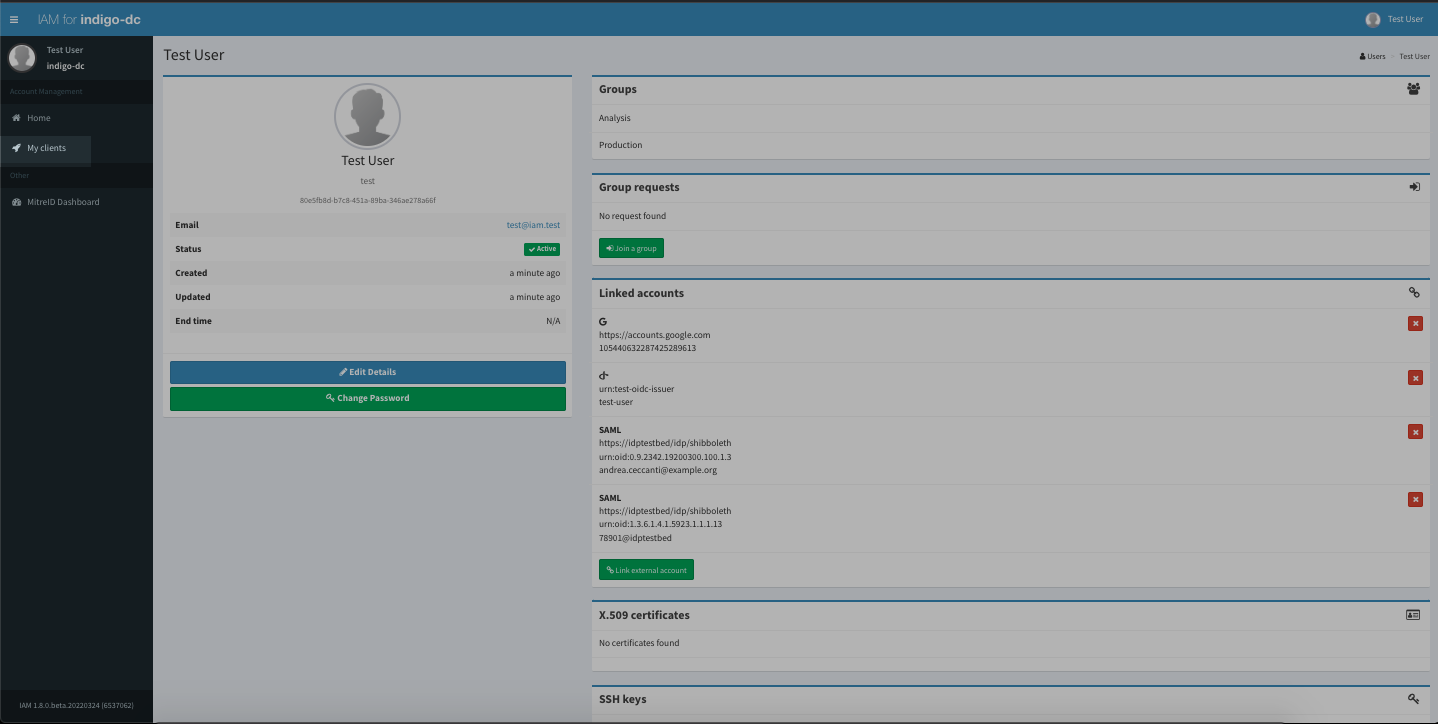
From the My client link, select New client:
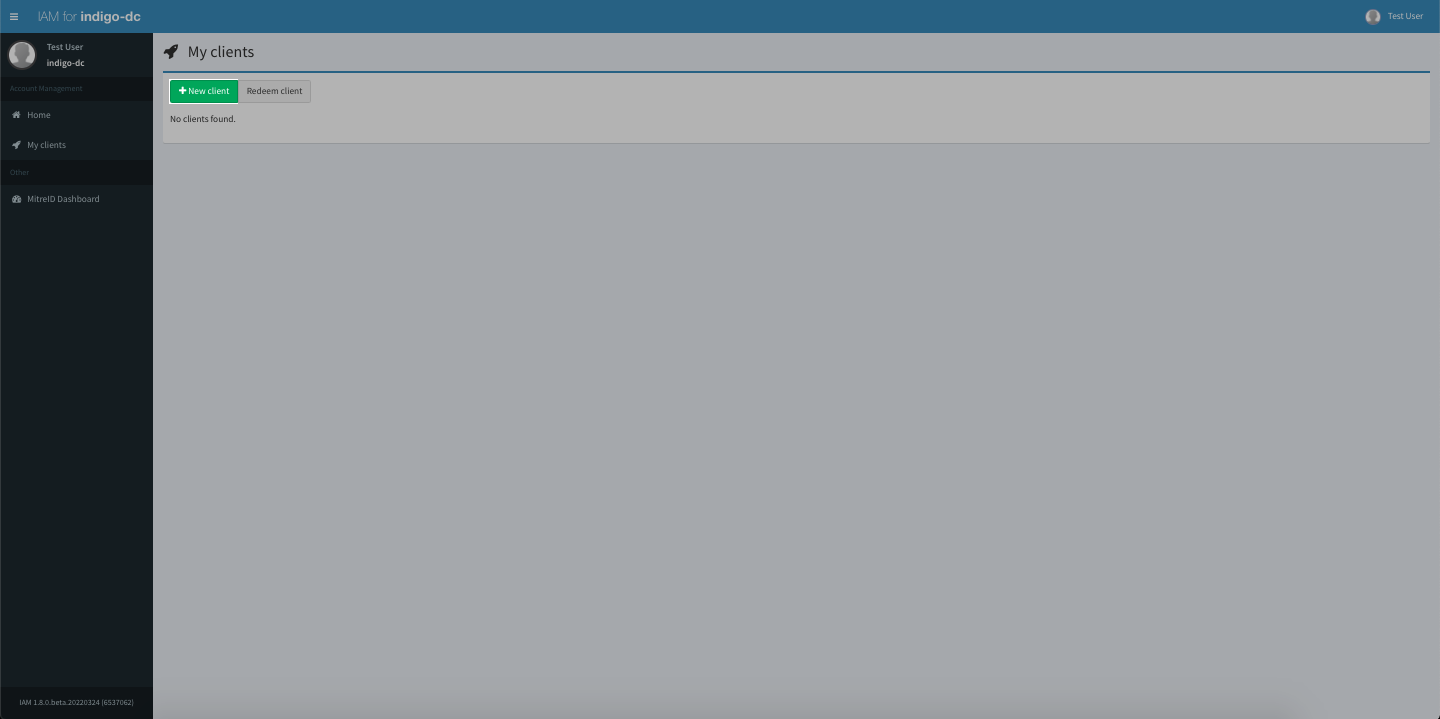
A form will open that enable you to configure your client:
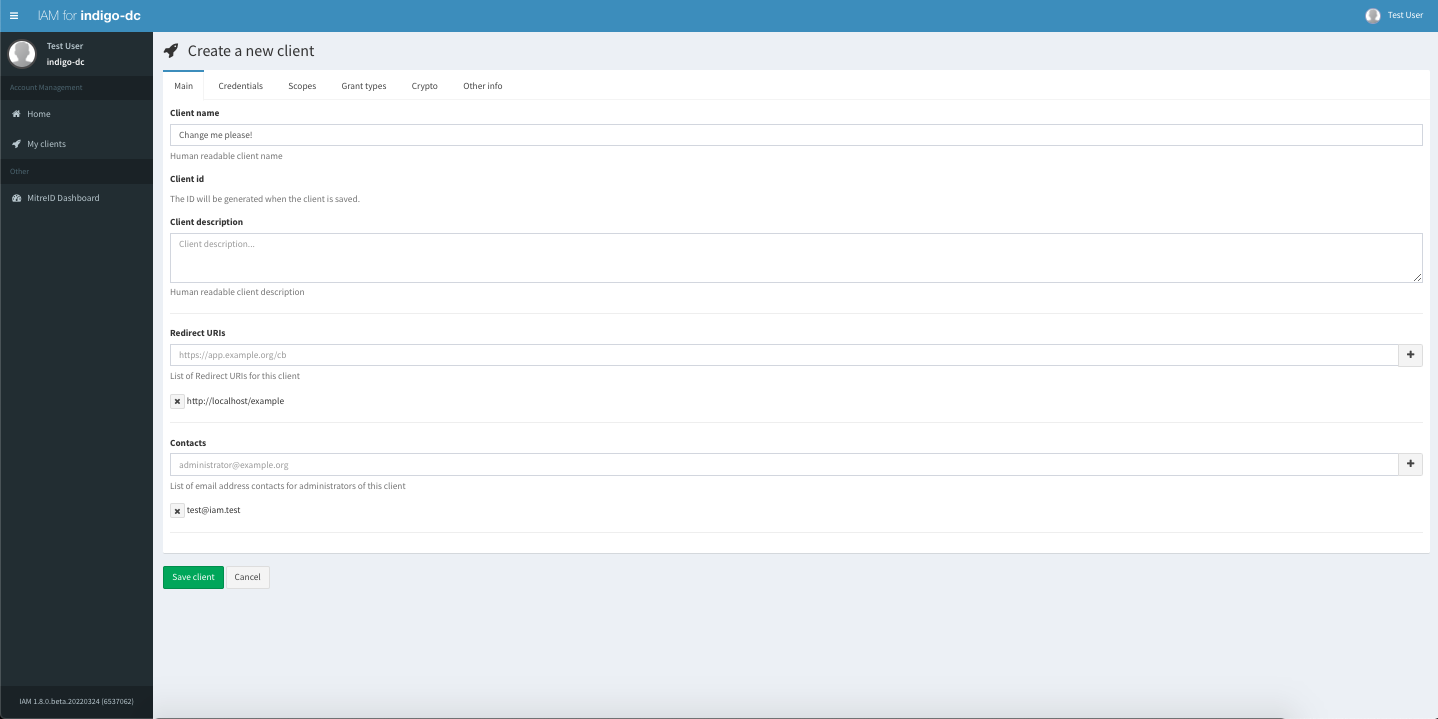
The minimum information you have to provide is:
- Client name: choose a name for your client
- Redirect URI(s): one or more redirect URIs for your client; these are required if you choose to enable the authorization code flow;
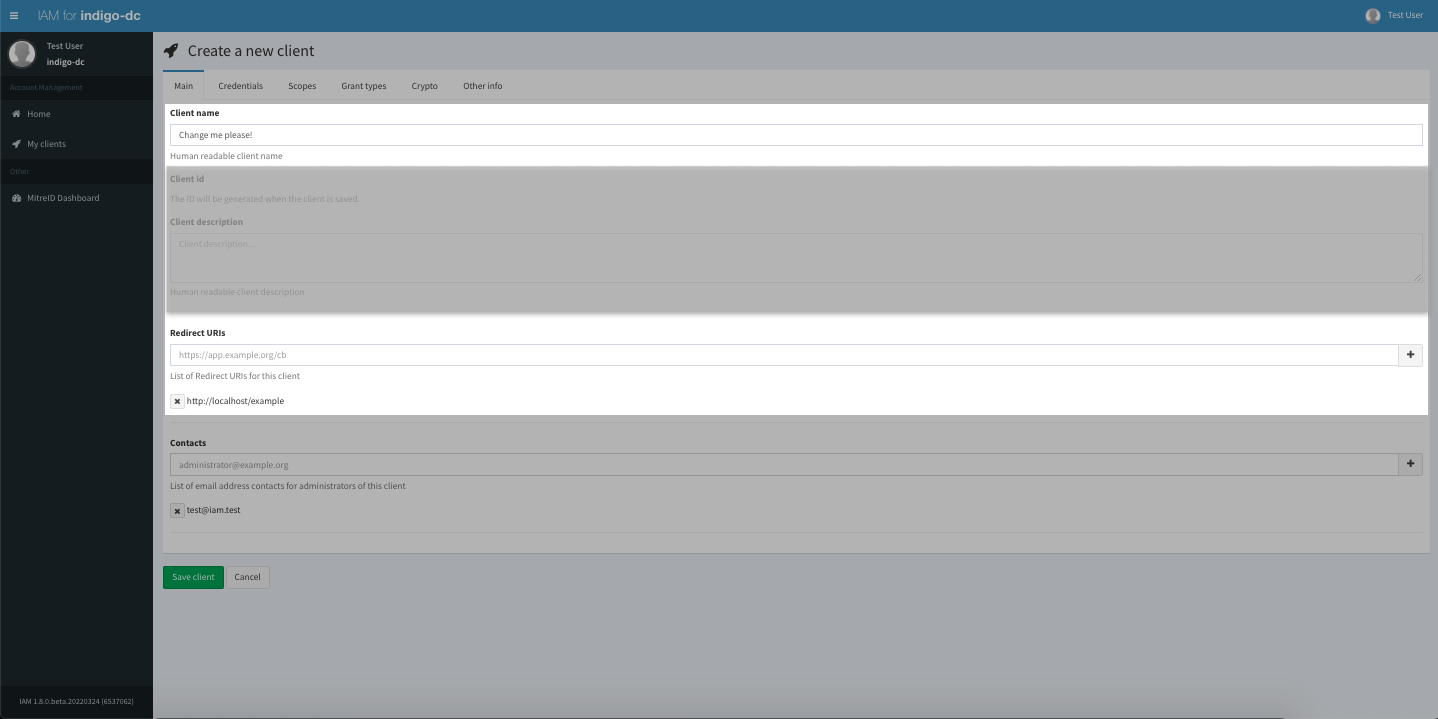
Remember to select the offline_access scope from the Scopes tab if you
want to request refresh tokens for the client being created:
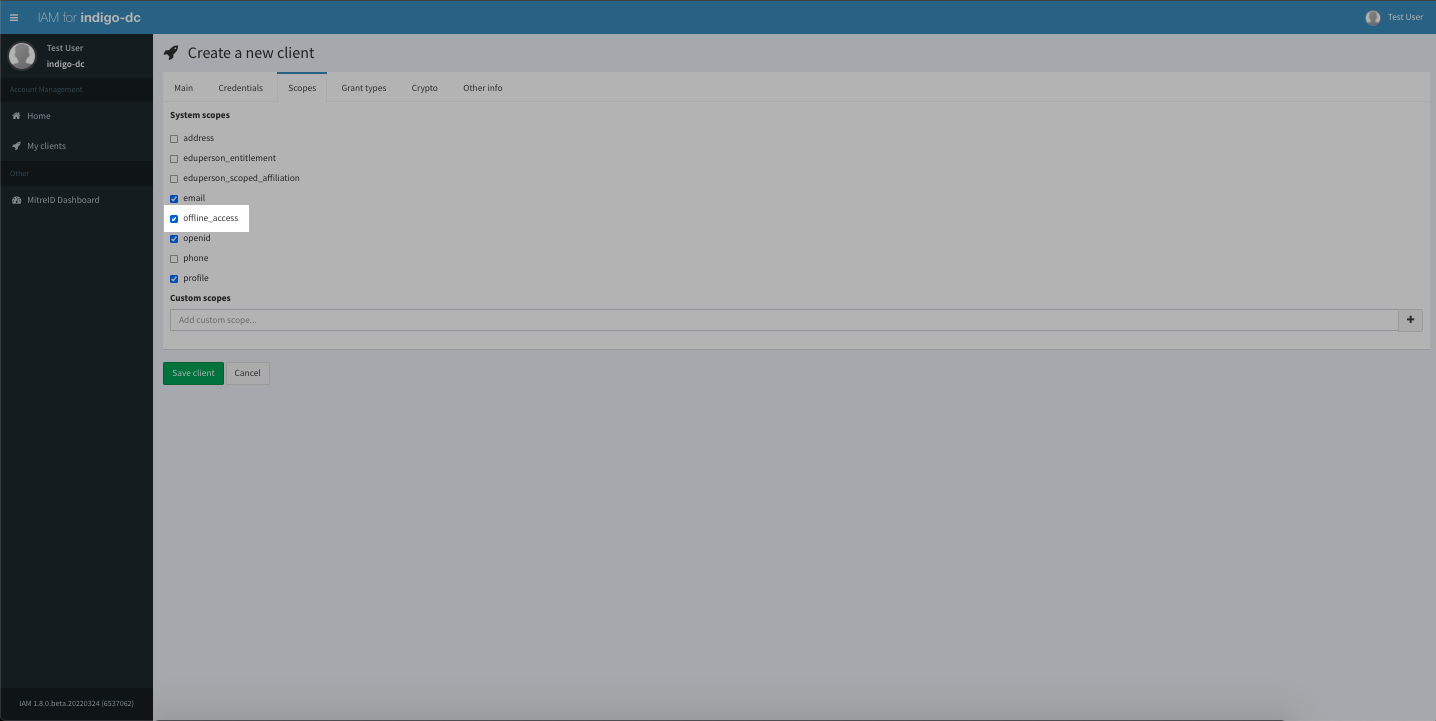
Info
Restricted scopes can only be assigned to clients by admin users. As for the admin (iam:admin.read and iam:admin.write) and SCIM (scim:read and scim:write) scopes, only admin users can delegate clients to use them. Client credentials clients may obtain access tokens with these privileged/restricted scopes if and only if they have been previously assigned by the administrator.
You can then click the Save button at the bottom of the page:
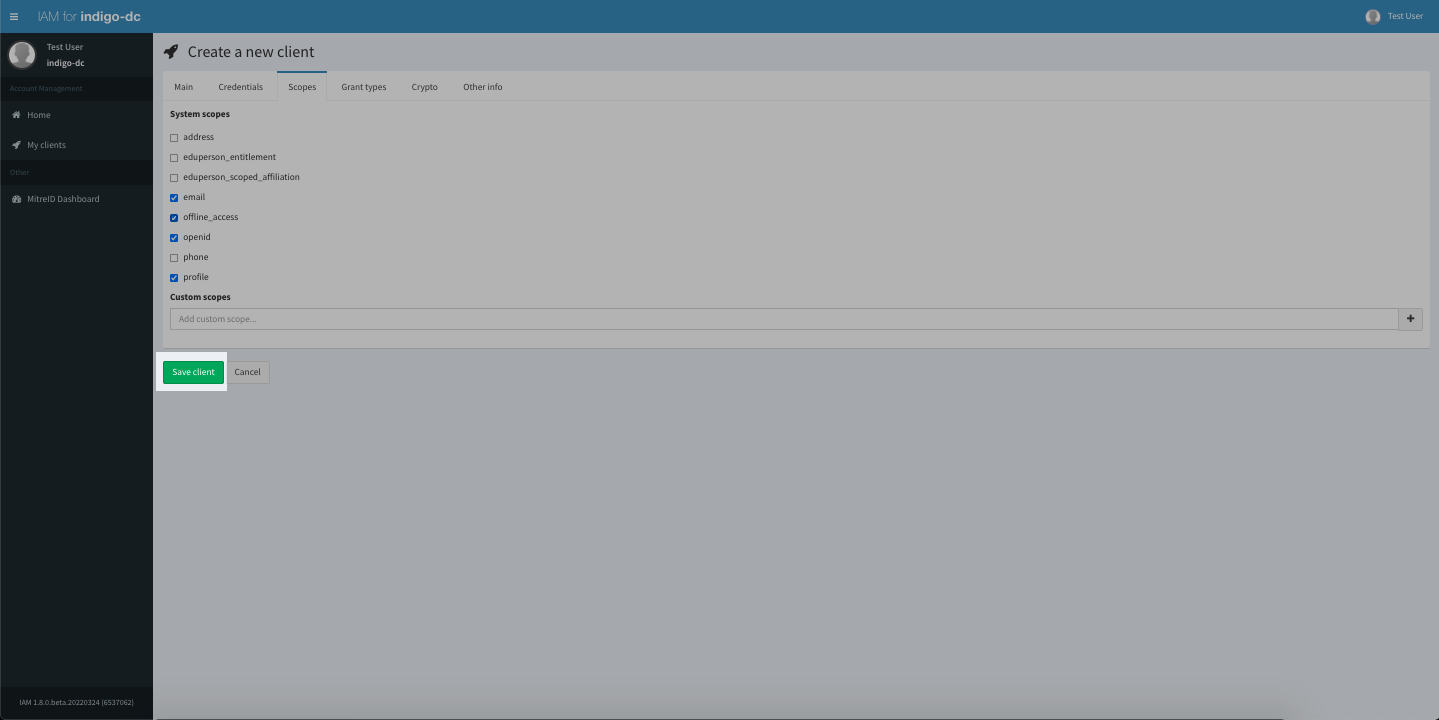
IAM will then generate client credentials for your client and other information that will be displayed as follows: