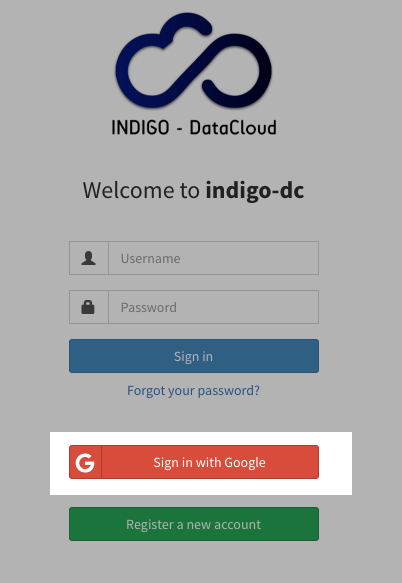Enabling Google authentication
IAM supports authentication with Google. When Google authentication is turned on for an IAM instance, users can log into the service using their Google credentials.
To enable Google Authentication for your IAM instance you have to:
- Obtain Google OAuth client credentials from Google; see the Google identity platform OpenID Connect guide for help on this;
- Enable the
googleprofile for the IAM; Pass the google client credentials to the IAM via the following environment variables:
IAM_GOOGLE_CLIENT_IDIAM_GOOGLE_CLIENT_SECRET
When Google authentication is enabled, a Sign in with Google button is shown on the IAM login page: